Messaging apps are some of the most frequently used apps on smartphones,
and they serve as one of the top channels where information is received or
delivered. They also make it easier for us to communicate and connect with
people no matter where we are. They also get updated with new features on
a regular basis, optimizing and securing users’ experiences as technology
continues to evolve.
Choose what fits your lifestyle and your conversations’ privacy needs!

Apart from the different interfaces and other surface-level features,
end-to-end encryption is now considered a must-have for most platforms for
better security and enhanced privacy of us users. This measure prohibits
anyone (yes, including developers) from seeing the messages except you and
the intended recipient, giving you peace of mind that your conversations
are safer. That’s why we’ve rounded up some of the best secure
and encrypted messaging apps you can use right now!
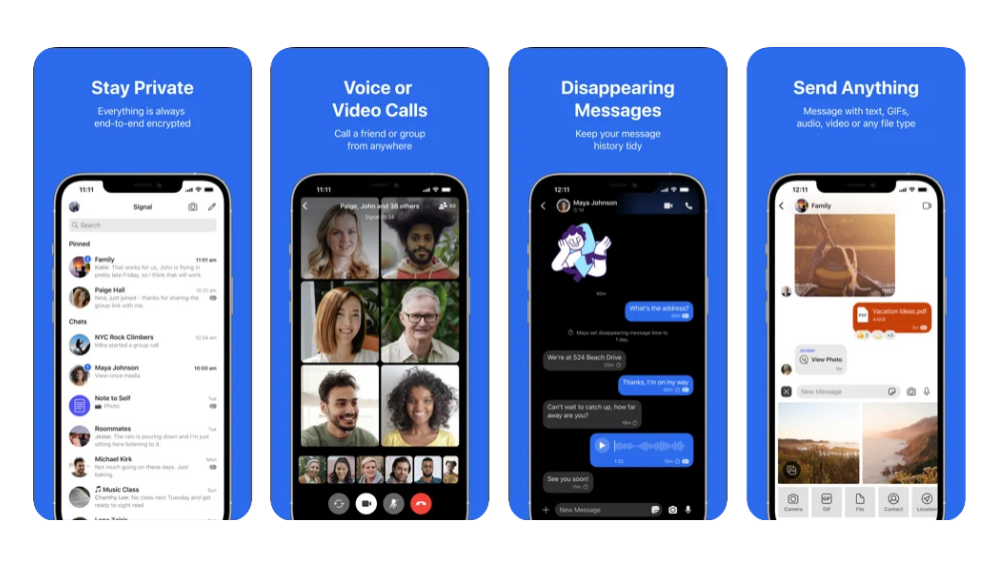
From
App Store
Signal offers
state-of-the-art end-to-end encryption powered by the open-source Signal
Protocol. It is a cross-platform encrypted messaging service dedicated to
keep conversations secure through end-to-end encrypted voice calling and
encrypted texting. It allows you to share text, voice messages, photos,
videos, GIFs, and files. Plus, you can make clear voice and video calls,
as well as get together with groups securely. In addition, Signal is an
open-source project supported by donations and grants, so there are no
advertisements, no affiliate marketers, and no secret tracking. You can
download the app on
Android,
iOS, Windows, Mac, and Linux.
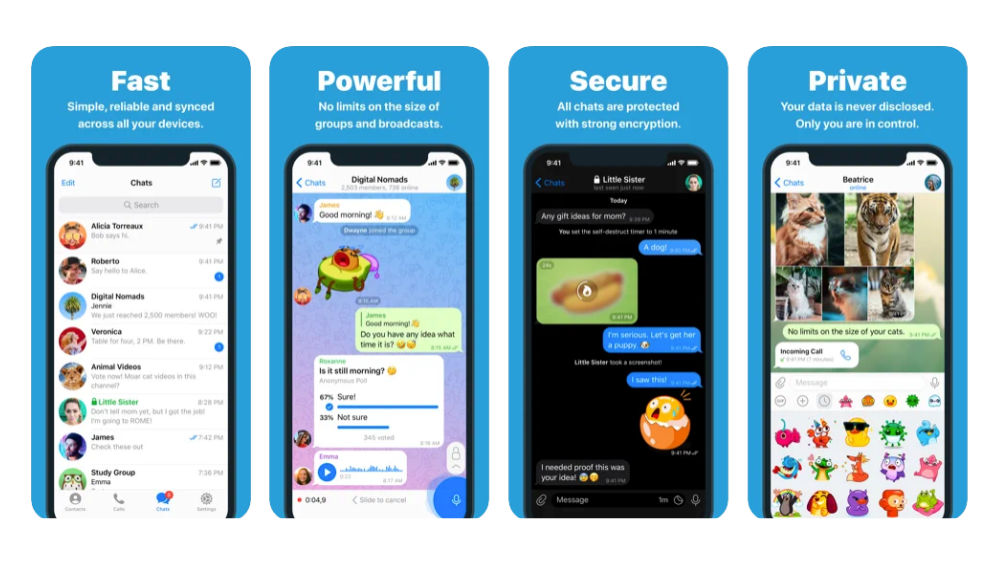
From
App Store
Telegram is a
cloud-based messaging service that focuses on speed and security. It is a
messenger filled with a wide array of features, including seamless
syncing. It means this can be used on all of your devices simultaneously,
with your messages made available across all of your phones, tablets, and
desktops.
For security, Telegram supports two layers of encryption.
Server-client encryption
is used in Cloud Chats (private and group chats), while Secret Chats use
an additional layer of
client-client encryption. Secret Chats also leave no trace on Telegram’s servers, support
self-destructing messages, and don’t allow forwarding. This way, you
can send all types of disappearing content—messages, photos, videos,
and even files.
However, regardless of type, all data is encrypted in the same
way—be it text, media, or files. Telegram’s encryption is
based on 256-bit symmetric AES encryption, 2048-bit RSA encryption, and
the Diffie-Hellman secure key exchange. You can download the app on
Google Play
or
App Store.
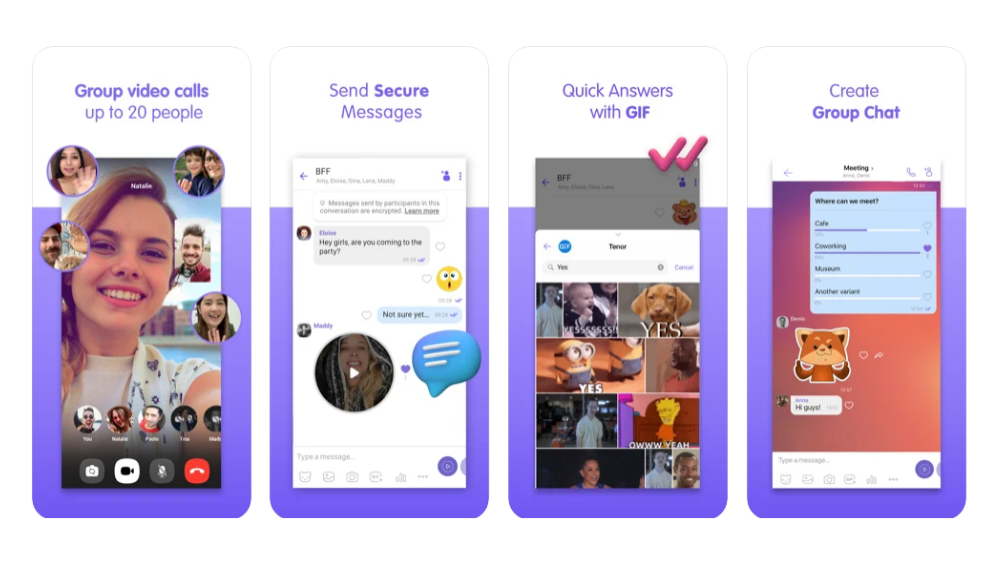
Photo from
App Store
Viber offers various
communication features that allow you to send messages, make voice and
video calls, start group chats and calls, join communities, share stickers
and GIFs, delete and edit seen messages, and more. Your chats on Viber are
also 100% synced between any device (mobile, tablet, and desktop) you use.
The platform also assures enhanced security features on its chats. Hence,
the information you share is safeguarded by its security systems.
Encryption keys also exist only on user devices, so no one—not even
Viber—can read your messages. You may also verify who you’re
chatting with by exchanging secret keys. You can download the app on
Google Play
or
App Store.

From
App Store
Pryvate is a secure
messaging app that enhances the protection of conversations. It features
voice encryption capabilities that enable subscribers to make free, voice
over internet protocol (VoIP) calls that are secure, encrypted, and
completely private. It also offers secured encrypted chat, email, and
browsing.
It uses military-grade encryption combined with RSA 4096-bit and AES
256-bit encryption, so it has no risk of data being intercepted by
hackers, criminals, or government surveillance agencies.
Additionally, you may easily erase sensitive messages or call logs with
the auto-delete timer. If you’ve sent something you shouldn’t
have, you can also delete your conversations from the recipient’s
phone with the delete for all functions or delete all messages via the
Remote Wipe function. You can download the app on
Google Play
or
App Store.
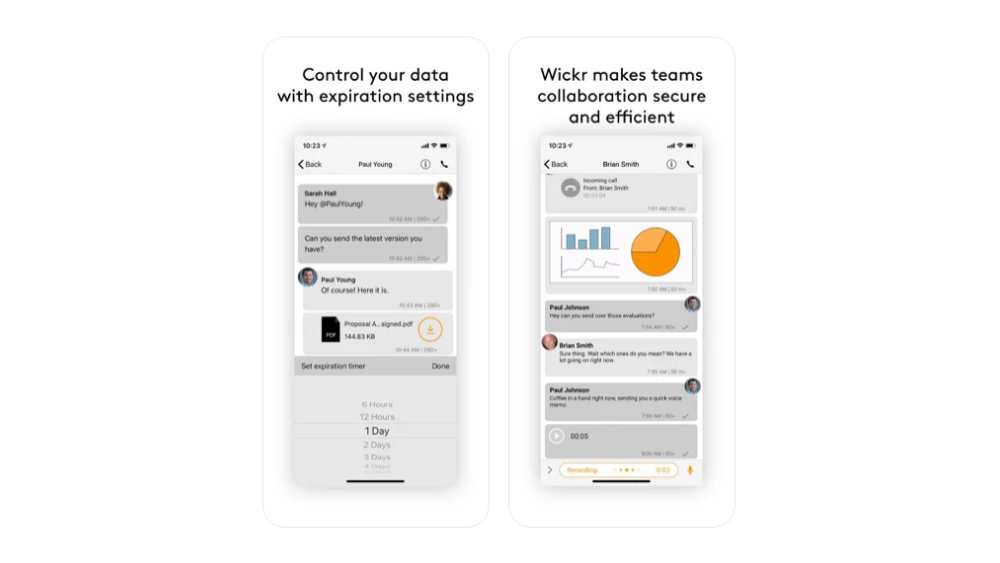
From
App Store
Wickr Me
is another secure messaging app option that secures every message with a
new key using advanced vetted end-to-end encryption. It enables you to
instantly connect with your friends one-on-one or in groups, with fully
encrypted voice calling, voice memos, as well as sharing of files, images,
and videos.
In addition, Wickr Me does not require a phone number or email address to
register. The app also does not store any metadata associated with the
messages you receive and send. You can download the app on
Google Play
or
App Store.
Being completely secure in this digital world is difficult, but it’s
not impossible. Once you’ve chosen your preferred platform, make
sure to also check the full features it offers so you can make the most
out of them.
Choosing the right apps to download is just one of the ways to keep your
smartphones secure. After all, a messaging app is what connects us to our
family, friends, and loved ones despite the distance, so it has to be
secure and trusted.
To match a secure messaging app, you must also have a stable and reliable
Internet for uninterrupted digital bonding. PLDT Home offers
WiFi 6 routers powered by the
latest generation of WiFi technology, designed to improve the overall
performance of your home network. Learn more about the plan
here!