In our interconnected world, a speedy and reliable Internet connection is crucial. To ensure seamless connectivity, Internet Service Providers (ISPs) rely on modems, such as the Fiberhome Optical Network Unit (ONU), to deliver high-speed Internet to homes. This article will delve into modem lights and shed light on the LED indicators found on a Fiberhome ONU. Specifically, we will explore the various LED indicators and their significance in monitoring the modem's functionality. Let’s get started!
Before diving into the LED indicators, let's first grasp the essence of a modem and its significance. A modem, short for modulator-demodulator, is a vital link between your home network and the Internet Service Provider (ISP). It facilitates the transmission of data signals, enabling users to access the Internet and connect with various devices.
LED indicators and what they are

A Fiberhome ONU has several LED indicators that convey essential information about its operational status. By understanding the meaning behind these indicators, users can quickly identify any issues and ensure the modem is working optimally. Here are the various LED indicators typically found on a Fiberhome ONU:
- Power LED - The Power LED indicates whether the ONU receives a consistent power supply. When it is steadily glowing green, it signifies that the device is adequately powered.
- PON LED - The PON (Passive Optical Network) LED indicates the status of the optical link between the ONU and the optical line terminal. A steady green light assures that the connection is established and functioning correctly.
- LOS LED - The LOS (Loss of Signal) LED monitors the optical link and indicates any signal loss. If the LOS LED is off, it implies that the optical connection is stable and no signal loss has been detected.
- Internet LED - The Internet LED illuminates when data is being transmitted or received over the Internet connection. A flashing green light indicates active data transmission, reassuring users that their Internet connection is functioning as expected.
- WLAN LEDs - The WLAN LEDs represent the status of the wireless network. These LEDs emit a steady green light when the WiFi functionality is enabled. Additionally, when a device is connected to the WiFi network and data is being transmitted, the WLAN LEDs will flash green.
- LAN LEDs (LAN 1 to 3) - The LAN LEDs indicate the connection status of devices connected to the Ethernet ports of the ONU. The corresponding LAN LED will remain steadily green if a device such as a laptop, PC, or mesh unit is connected via the LAN port. Moreover, when data is being transmitted through the LAN port, the LED will flash green.
- LAN 4 LED - The LAN 4 LED specifically signifies the connection status of a Cignal box when connected via the LAN port. If the Cignal box is connected and data is being transmitted, the LAN 4 LED will flash green.
- Phone 1 & 2 LEDs - The Phone LEDs indicate the status of telephones connected to the ONU via the RJ11 port. A steady green light on either Phone 1 or 2 LED confirms the connection of a telephone. When voice traffic is detected, the LED will flash green.
The light indicators of a modem should look like this if it's working properly:
While not critical for assessing the ONU's proper functionality, the following LED indicators may be present:
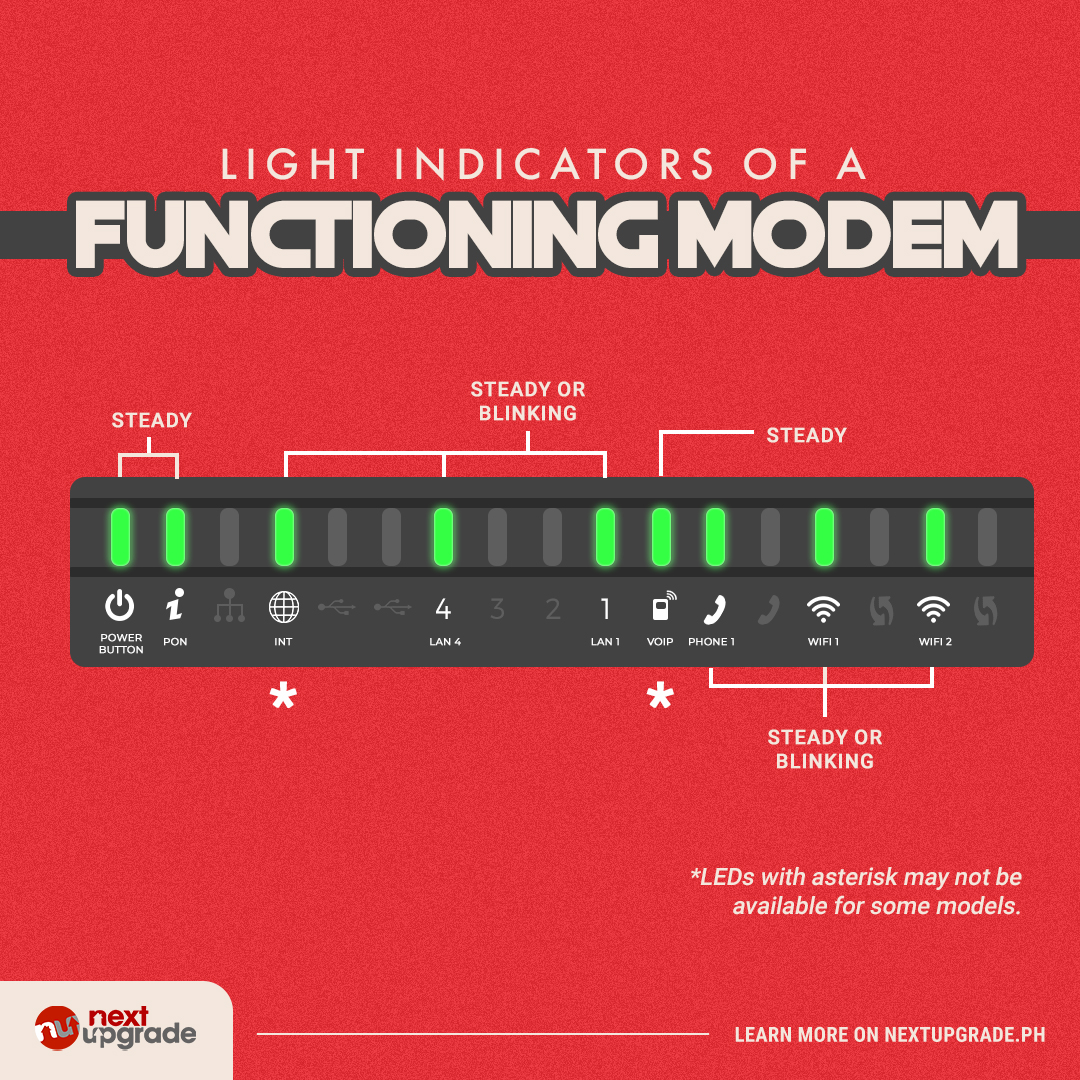
Understanding the modem's LED indicators is essential for monitoring and troubleshooting modem connectivity. Users can quickly determine whether their ONU works correctly or requires attention by referring to the various LED states. The LED indicators serve as valuable visual cues, ensuring a seamless Internet experience and facilitating prompt identification of any issues that may arise. If you need help restarting your modem, watch the video below!
Meanwhile, regarding harnessing the power of modems, PLDT Home Fiber Plus stands out as an Internet plan! Fiber Plus combines the benefits of Fiber broadband and mesh technology into a single service. Enjoy seamless coverage with no deadspots and experience consistently fast Internet speeds throughout your home. With a wide range of plans to choose from, PLDT Home Fiber Plus caters to the unique connectivity needs of homes and businesses alike!