So you’re all set to binge-watch on the weekend. Snacks are ready, you’re wearing the comfiest clothes, and you’ve set your smart living room to “marathon time.” You press play on your latest K-drama pick on Viu Premium, and the series starts. Suddenly, the show begins to pause and stutter, taking forever to load. How annoying!
If you’re experiencing streaming issues from bad picture quality to slow buffering, the likely culprit is your home Internet. But all is not lost–there are simple fixes you can do to ensure your devices are getting the best possible Internet connection. Improving the connection for your smart TV or streaming device leads to fewer issues and higher image quality.
Connect via wired Ethernet
WiFi is the most convenient way for your smart TV to go online, but it can slow your connection down, especially if multiple people are streaming at once. Going wired using an Ethernet cable helps lessen signal blockers and interference.
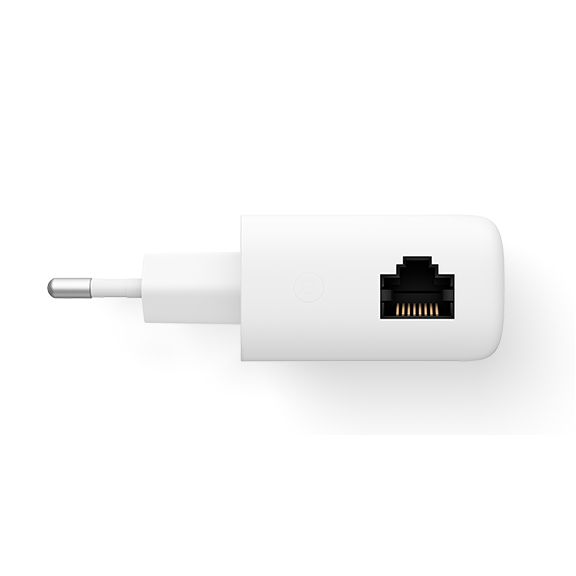
From Google Store Official Website
Most smart TVs will have Ethernet or LAN ports, but if you’re using a streaming device, check out Google’s Chromecast with Google TV. The brand offers a separate Ethernet Adapter that you can buy for a more reliable connection—just attach the included USB cable to your Chromecast, run a wired Ethernet cable from your router to the power supply and plug in. Other options include the Apple TV 4k WiFi + Ethernet or the Roku Ultra, which offers wired and wireless streaming.
Move your router closer to your TV
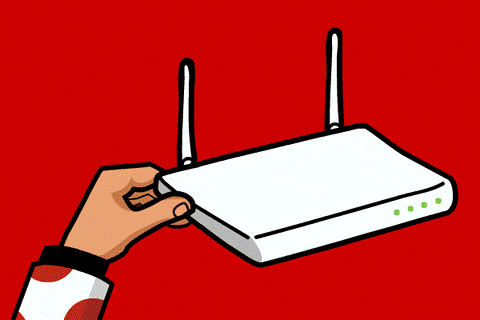
From Pepephone Official GIPHY
Your home may contain various signal blockers that slow your Internet down, so switching the location of your WiFi router can be a remedy. You can either keep the router closer to your screen or have it located as centrally in the home and as high off the ground as possible. You can also invest in a WiFi mesh router or a WiFi repeater.
Limit WiFi users

From Chescaleigh Official GIPHY
Remember: as the number of users and connected devices in your home increases, so does the bandwidth they use. If you’re trying to stream in the living room, but the rest of the household is doing other things like online gaming, video conferencing, or live streaming, then it can put a strain on your connection. If you’re tech-savvy, you can go into your router and limit the bandwidth for each device, or allocate more bandwidth to your smart TV. You can also opt to download the movie or show it on your smartphone or tablet so that you can watch it offline instead.
Upgrade your router

From PLDT Home Official Website
The WiFi router that came with your Internet provider might already be outdated—there are cases when the firmware can no longer keep up with your Internet connection—so an upgrade might be necessary. A better router can boost the range and signal throughout your home, so consider PLDT’s WiFi 6. These routers provide enhanced home coverage, different WiFi bands for various devices, and even a game boost function that gives you an optimized connection for your gaming sessions.
Upgrade your Internet speed
If the above options don’t work, it may be time to upgrade your Internet speed. If it’s been a few years since you applied for an Internet connection, your provider may already be offering new services and plans that can greatly boost your download speeds.
Learn how much Internet speed your family needs, then check out PLDT Home’s high-speed Fiber Unli plans. Subscribe to PLDT Home’s Fiber Plus Plans starting at P2,399 for a much-improved streaming experience. Have fun binge-watching!